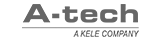TrendManager Software Suite is an application for graphing continuous and batch data, analyzing and archiving data, configuring the paperless recorder products, setting up scheduled uploads of recorder data or acquiring data and exporting this to a spreadsheet like Excel.
Honeywell TrendManager Suite is a set of PC-based applications for data analysis of data recorded by Honeywell Trendview recorders. The software can also create a database of recorded data, be used for recorder configuration, OPC DA communications, and Ethernet communication for scheduled uploads of data. TrendServer Pro provides access to your paperless recorders through your plant's internal network or over the internet (through a VPN) while maintaining a high level of security.
TrendViewer comes free with every Honeywell paperless recorder, and displays, graphs, and prints electronic data that is imported from the recorder's storage media. Events and messages can be printed on the graph and comments added. Trendviewer does not export data to Excel or create a database of recorded data and has on network functionality.
TrendManager Pro (TMP) has Trendviewer’s data analysis functions of display, graphing and printing and adds the critical task of creating an archival database of the recorded data, searchable with a simple search engine, so that you don’t have to manage hundreds or thousands of data files. You can create or edit recorder configurations and transfer them to the recorder via USB flash drive.
TMP can export data in CSV format to be imported in other software, like Excel. It can handle data from multiple Trendview recorders and store the data in a secure database. See the specification datasheet for further features. TMP has no network functionality.
TrendServer Pro (TSP) is a fully network-aware software package with all of TrendManager’s analysis, database and configuration functionality but adds network functionality for hands-off, automated, scheduled imports of data from the recorder and the uploading and downloading of recorder configurations via the network. An optional OPC DA server can provide real-time data from multiple recorders to an OPC DA client.
It provides secure multi-user access to recorder data by various departments in your plant. Compatible with Windows 7 (32 or 64-bit), 8, and 10 operating systems plus Windows Server versions 2008, 2012, or 2016 (with or without Active Directory). Can be installed on virtual machines.
- Database creation and management of imported data relieves you of managing hundreds or thousands of time-based recorded data files. Search engine finds data by time/date and period, or by a batch ID fields
- Configures recorder setups, including field I/O, and specific pen setups (scaling, engineering units, color and thickness of trends, logging types and rates), math calculation, totalization setup, alarm types and levels, and rolling averages. Also configures email alerts, Event and Batch setups. Does not configure screen layouts
- Includes Ethernet communications and FTP import scheduler
- Required for generating IQ/OQ protocol document to support process validation based on the recorder configuration
- Required for AMS2750 Thermal Uniformity Survey (TUS) pdf report generation
| Features | TrendViewer | TrendManager Pro (TMP) | TrendServer Pro (TSP) |
|---|---|---|---|
| Import data from USB Flash Drive | ✔ | ✔ | ✔ |
| Graphs Data, MEssages and Events, and Print Charts | ✔ | ✔ | ✔ |
| Export Data using CSV Format Files | ✔ | ✔ | |
| Creates and Maintains a Database of Imported Data | ✔ | ✔ | |
| PC Configuration of Recorder Setups | ✔ | ✔ | |
| Ethernet Networking: E-mail Alarm Messages*, Import Data and Setups via FTP (Manual or Scheduled) | ✔ | ||
| Real-Time Data Acquisition to PC | ✔ | ||
| OPC DA Server | Optional | ||
| TSP-to-TSP Client/Server Remote Access to Database | ✔ | ||
| Audit Trail Manager with Full User Traceability | ✔ | ||
| TSP Access Password Administration, Control, Permissions | ✔ | ||
| Included w/ Unit | Single User License Five User License |
Single User License |